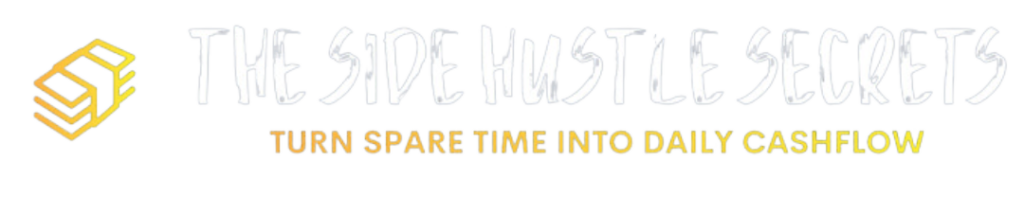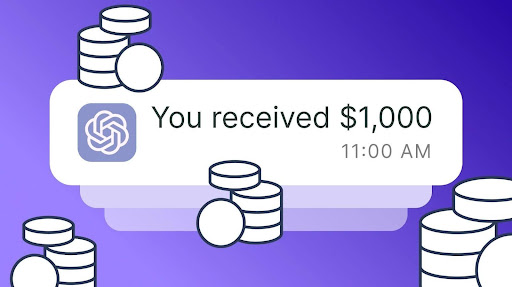Introduction
Hey there! If you’re a freelancer trying to land those big, high-paying clients, you might want to try a video pitch. It’s a simple yet powerful way to show off your skills and personality, making you stand out in a crowded market. I’m going to walk you through what a video pitch is, why it works, how to make one, and where to use it to attract clients who pay top dollar.
What’s a Video Pitch, and Why Should You Care?

Imagine you’re a client looking through various profiles on Upwork and Fiverr. Most profiles that you checked are just plain texts, no portfolio, sample or even a good profile picture but then you see a profile with a short video, portfolio. It catches your eye, right? That’s the power of a good video pitch.
It’s a quick video, usually 30 to 60 seconds, where you introduce yourself, explain what you do and show why you’re the best choice for a project. This is typically always seen in upwork as video introduction.
This method helps you connect with clients on a personal level. They can see your face, hear your voice, and get a feel for who you are. For high-paying clients, those willing to spend $5,000 or more on a project, this personal touch can make a big difference. It shows you’re professional and willing to put in extra effort to stand out.
Why Video Pitches Work for High-Ticket Clients

Video pitches help build trust quickly between clients and the remote worker. Clients can see that you’re a real person, also how fluent you are if you’re a writer especially and not just a name on a screen. This is especially important for high-paying clients who want reliable and approachable partners.
Videos are very engaging, according to Forbes 75% of business executives watch work-related videos every week and 54% share them. This means your video is more likely to get noticed and remembered if any industry tycoon gets to share them or even like.
You forget that one video can help you stand out from other freelancers. Most people stick to written pitches but a well-made video shows the client how creative you are and also how you put in efforts in what you do. It’s a chance to showcase your skills and personality in a unique way, which can help you land high-value projects.
How to Create Your Video Pitch

Making a video pitch is easier than you think even if you are not good with technology. Here is how to do it step by step.
First plan is excatly thinking of what you will say. Remember to keep it short. A general profile video should be about 30 to 60 seconds long or up to 2 minutes for a specific client. Start by introducing yourself. For example say “Hi I am Sarah a freelance web designer with 5 years of experience.”
Then explain the kind of projects or clients you would love to work with. Talk about your best skills or achievements like “I have built websites that increased client sales by 20%.” Remember not to use all your time talking about ypour achievements and at the end use a clear call to action such as “Let us connect to discuss your project.”
Next set up where you will record. You do not need a fancy studio. Your smartphone with a good camera will work. Find a quiet place with good lighting like near a window or use a ring light. Keep the background simple like a plain wall so you stay the focus. Make sure your audio is clear. A cheap lapel microphone can help if your phone’s mic is not good.
When you record dress professionally but comfortably in a way that fits your industry. Look directly at the camera to make eye contact with viewers. Speak clearly and naturally. Practice your script so you do not sound like you are just reading. If you make a mistake do not worry. You can re-record or fix errors later.
Editing does not have to be hard. Use free tools like iMovie or CapCut to trim pauses or add text such as your name or contact information. If you want to include clips of your work make sure they are relevant. Once your video is ready upload it to YouTube. Set it to public and if you are using it for platforms like Upwork turn off monetization.
Finally add the video to your freelancer profile. On Upwork go to your profile settings find the video section and paste your YouTube link. Make sure it is labeled as you talking about your skills and experience.
Check Out: How to Use LinkedIn to Land $5,000+ Remote Gigs Without Sending Cold Pitches
Where to Use Your Video Pitch
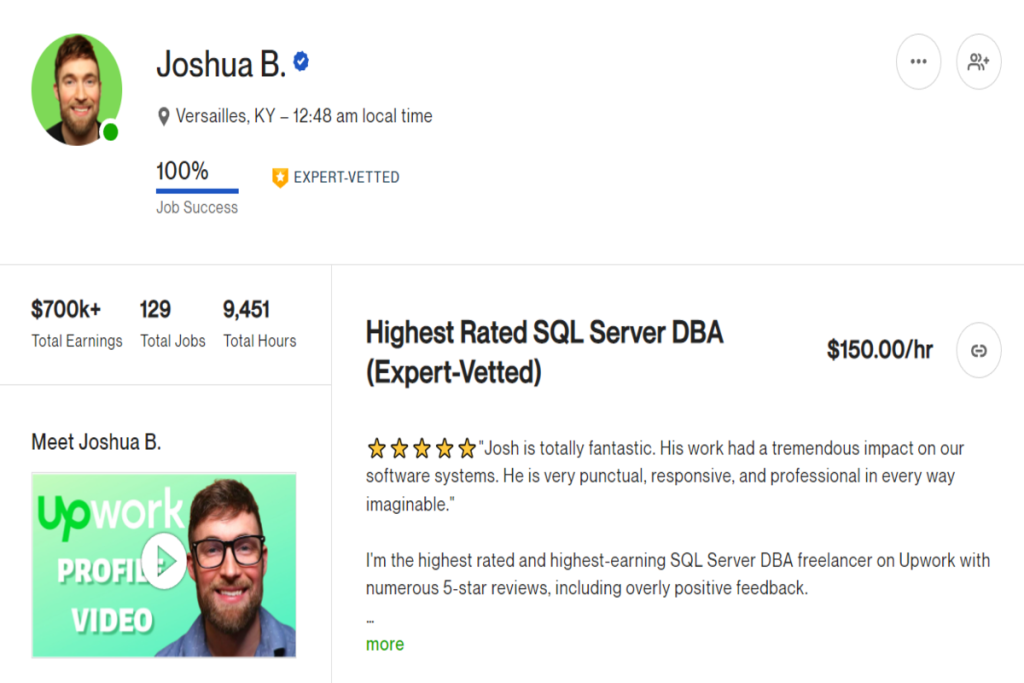
Your video pitch can do great things in many places. On freelancer platforms like Upwork or Fiverr adding a video to your profile helps clients get to know you quickly. It is like a virtual handshake that makes your profile stand out.
You can also add a video link to outreach emails or Letters of Introduction (LOIs). This makes your message more personal and memorable especially when contacting high-paying clients. Just make sure the video fits the client’s needs for the best results.
Sharing your video on social media like LinkedIn or X can help you reach more people. Use hashtags like #Freelance or #RemoteWork to get noticed. If you have a personal website put the video on your homepage or about page. It gives visitors a quick and engaging way to learn about your services.
Each platform gives you a chance to connect with high-paying clients so adjust your video’s tone or content to fit the situation.
Common Mistakes to Avoid
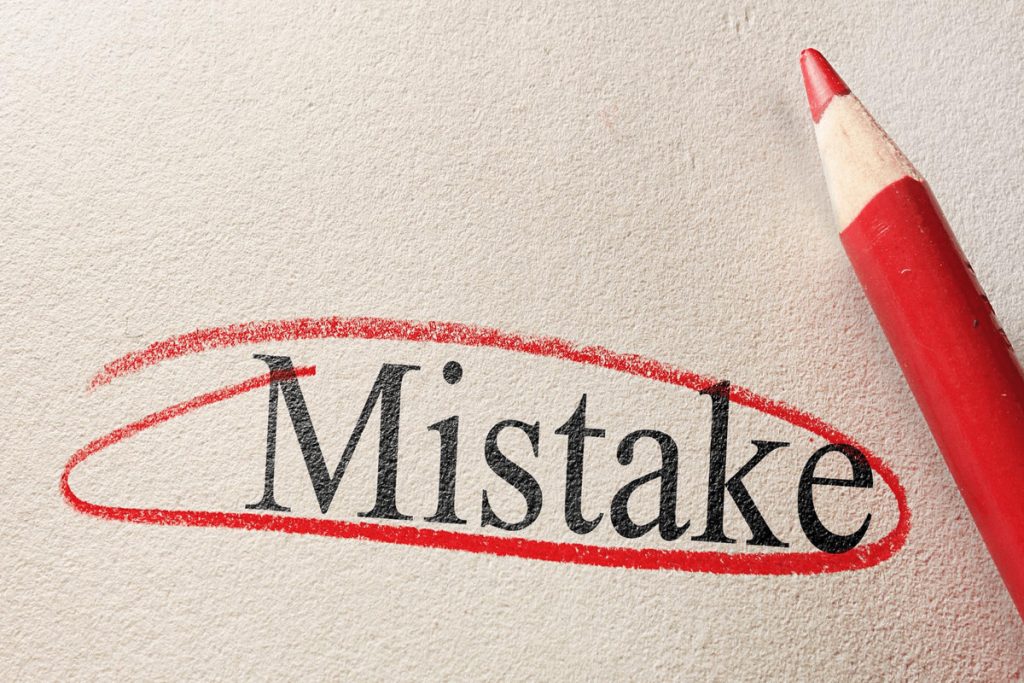
When making your video pitch, be very careful of a few common mistakes because most freelancers make them. Poor lighting can make you appear unprofessional so avoid your shadows from showing and make sure your face is clear. Bad audio is another big problem and if clients can’t hear you clearly they might skip your video.
Look into the camera to seem engaging and trustworthy. Don’t read your script word for word but practice it until you sound natural. Avoid adding too many effects or music that distracts from your message. Always include a clear call to action at the end so clients know what to do next like contacting you or viewing your portfolio.
Making Your Video Stand Out

To get the most from your video always make it easy to find. When you upload it to YouTube, use certain keywords in the title and description like “freelance video pitch” or “video resume for web design.” This helps people find your video when they search online.
Make a thumbnail that grabs attention, like a picture of you smiling or a key moment from your video. Add captions so people who watch without sound or speak another language can still understand it. Share your video on LinkedIn or X to reach more clients and think about posting it in groups or communities related to your work.
Measuring the Success of Your Video Pitch
Once your video is live, check if it’s working by uploading it to platforms like Upwork. Look at your profile views and job invitations. If you notice more interest after adding your video, that’s a good sign. On YouTube, check watch time and engagement, such as likes or comments, to see how viewers are responding.
Ask friends or family to watch your video and give their feedback. You can also test different versions of your video to see what works best. For example, try a version with a new call to action or a longer script to find what connects most with viewers.
FAQs About Video Pitch Strategy
How long should my video pitch be?
Keep your profile video between 30 and 60 seconds to hold attention. For outreach emails, you can go up to 2 minutes, but every second should add value. Focus on being clear and engaging to make a strong impression fast.
Do I need professional equipment to make a video pitch?
Nope! A smartphone with a decent camera is enough. Just make sure you have good lighting and clear audio. A cheap microphone can help if your phone’s sound isn’t great, but it’s not a must.
What if I’m not comfortable being on camera?
No problem! You can create an animated video using tools like PowToon or Canva. These let you share your message professionally without showing your face. Just keep the content engaging and relevant.
Can I use the same video for different platforms?
Yes, but you might want to tweak it for each platform. A general video works for Upwork or Fiverr profiles, while outreach videos should be tailored to specific clients. Check each platform’s video requirements, like aspect ratio, to ensure compatibility.
How do I know if my video pitch is effective?
Look at your profile views, job invitations, and YouTube watch time. Ask clients for feedback on your video. If you’re getting more inquiries or hires after adding it, your video is likely working well.
Final Thoughts
The video pitch strategy is a great way for freelancers to stand out and attract high-paying clients. It’s like letting clients see your skills and personality up close, which helps build trust and leave a strong impression. By following these steps, you can create a video that highlights your expertise and leads to bigger opportunities.
Don’t let the thought of making a video intimidate you. It’s easier than it seems and the results can be worth it. So grab your phone, plan your pitch, and start filming. With a little effort, you could soon be landing those ideal clients!
Don’t Miss: How I Created a $3,750/Month Income Using ChatGPT