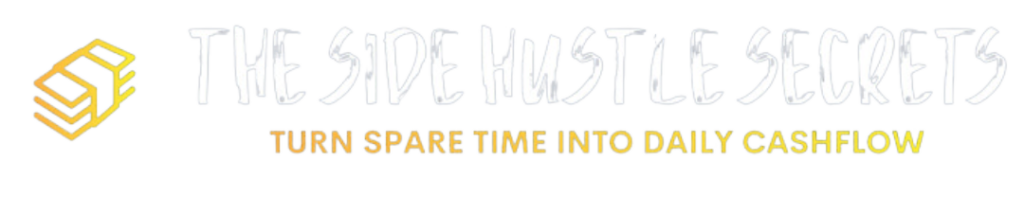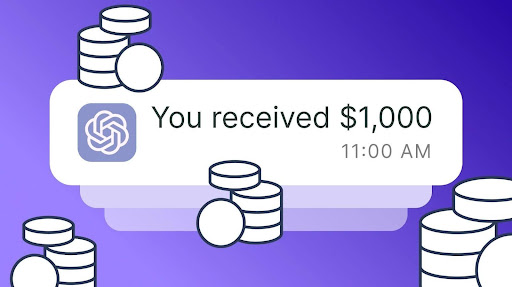Introduction
Running a dropshipping business can feel like a full-time job and more. At first, I did everything myself. This included uploading products, answering customers, fixing supplier issues, ads, social media, and even late-night refunds. My whole day was full of small tasks. These kept me busy but did not help my business grow. I felt stuck. I had no time to expand because I was too busy managing things that could be automated.
Now, things are different. I make about $33,000 every month from my dropshipping store. I do barely 5% of the work. Most tasks are now handled by apps, tools, systems, and people I hired or outsourced. I will explain exactly what I automated and how. These are not just ideas. This is what I use daily to run my business smoothly. I do very little myself.
I Switched to Shopify and Built the Right Foundation
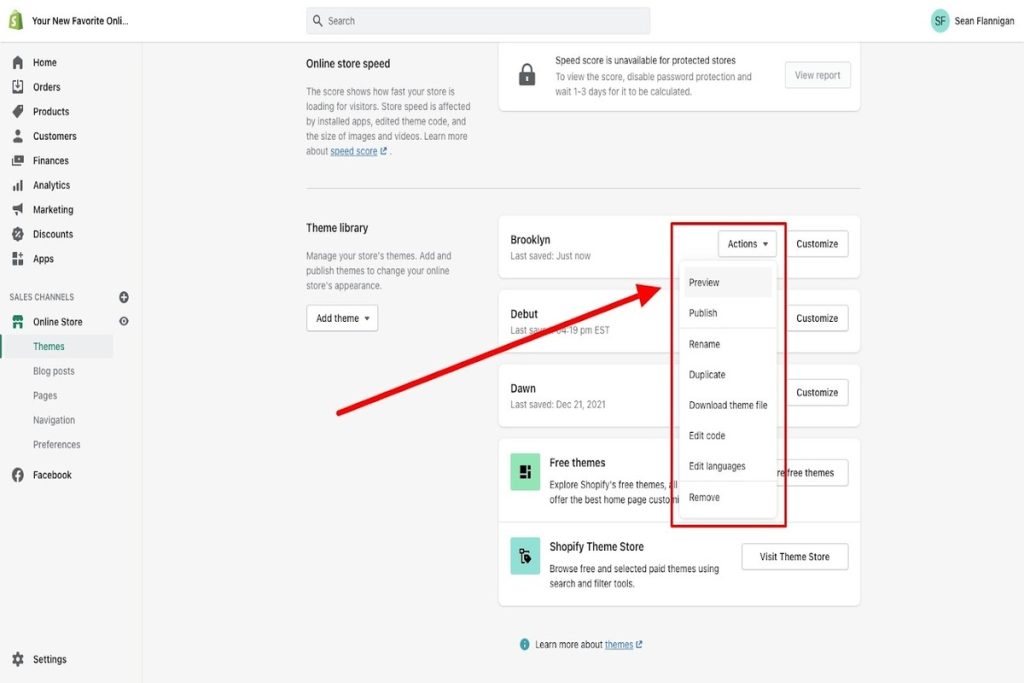
Building my store on Shopify was the first step in automation. I tried other platforms. But Shopify had everything I needed in one place. It has good templates. It has a simple layout. Most important, it links with almost every tool I needed for automation. Shopify’s app store was its biggest benefit. I found apps there that helped with stock. They also helped with marketing, customer service, and reviews. All this without coding or hiring developers.
Shopify also let me track sales. I could set up abandoned cart emails. I could add payment systems easily. It became my business control center. I could see orders, check how things were going, and make fast changes. Once I set up the store right, everything else got easier. Having a good start saved me time. It also stopped problems later on.
I Used DSers to Automate Product Imports and Fulfillment
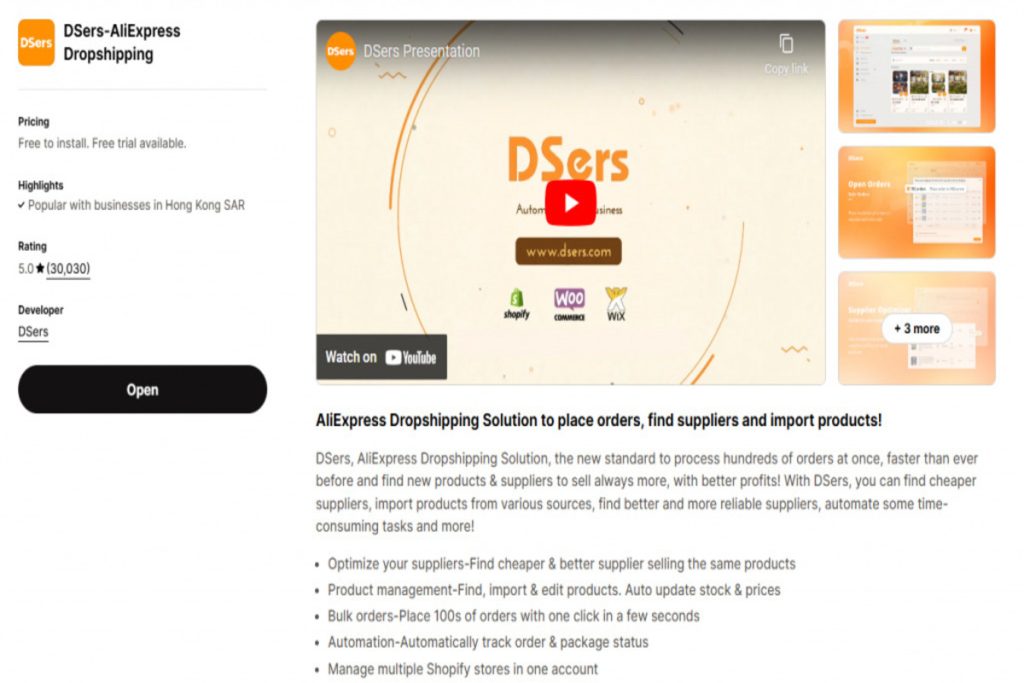
Uploading products by hand takes too much time. Every time I wanted to test a new product, I copied pictures. I wrote descriptions. I checked shipping info. This took hours per product. Then I found DSers. It is an app that links Shopify to AliExpress. With DSers, I could add a product to my store with one click. It automatically added pictures, descriptions, prices, and shipping details. I just made small changes to make them look better.
The true strength of DSers showed after a sale. When a customer ordered, the app automatically placed that order with my supplier. I did nothing. DSers also picked the fastest, most reliable shipping. It updated the tracking number. It emailed it to the customer. So, they always knew where their order was. This saved me many customer complaints. It also reduced errors.
I Hired a Virtual Assistant for Customer Support

Answering customer messages was a very stressful part of dropshipping. People would ask about shipping times, tracking numbers, refunds, and product details. I spent hours replying to emails. This took my time and energy away from growing the business. So I hired a virtual assistant from the Philippines. I used a website called OnlineJobs.ph. I made a simple training video using Loom. I wrote down common replies. I showed them how to use the help desk software.
The assistant now handles 95% of all customer support. They respond using scripts I wrote. They only contact me when there is a problem they cannot solve. I pay about $5 an hour. They work 5 days a week. This one hire gave me back almost 20 hours a week. Now I have more time to think. I can test ads or rest. I only check customer messages once or twice a week.
I Built Automated Email Marketing with Klaviyo
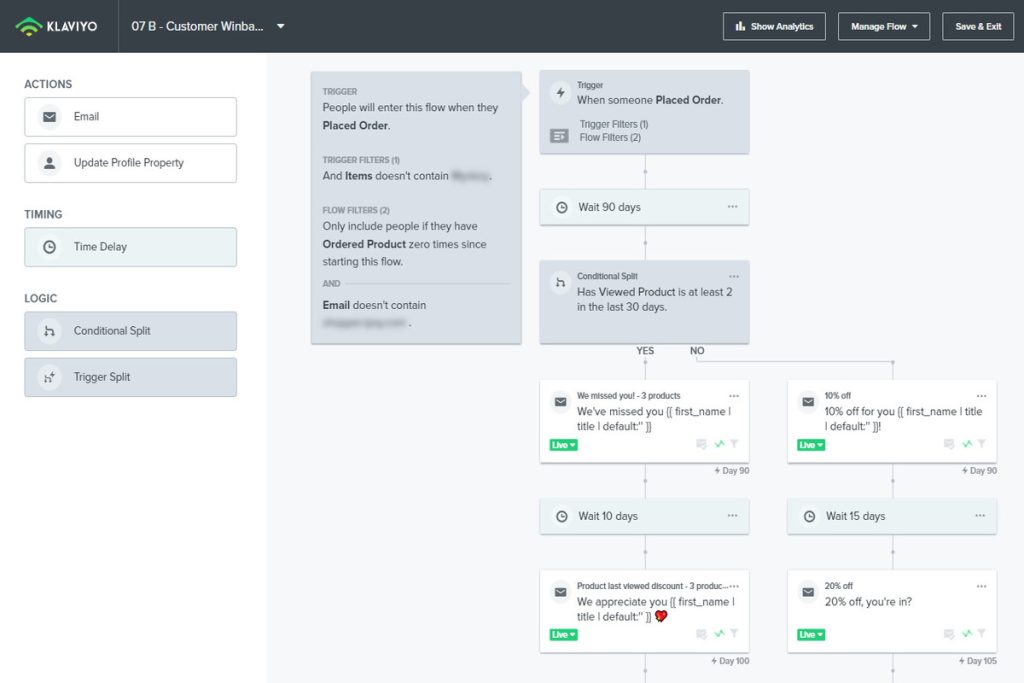
Email marketing is a very strong tool in online selling. I used Klaviyo to set up automatic email sends. These emails go out based on what customers do. For example, if someone visits my store but does not buy, they get a reminder email a few hours later. If someone buys, they get a thank-you email. This is followed by product tips and offers to buy more.
I made several automatic email series:
- Abandoned cart reminders to bring back shoppers who did not finish their orders.
- Welcome emails to new subscribers with a special discount.
- Post-purchase emails to build trust and get repeat orders.
- Re-engagement emails to bring back customers who have not bought in a while.
I Scheduled My Social Media Posts
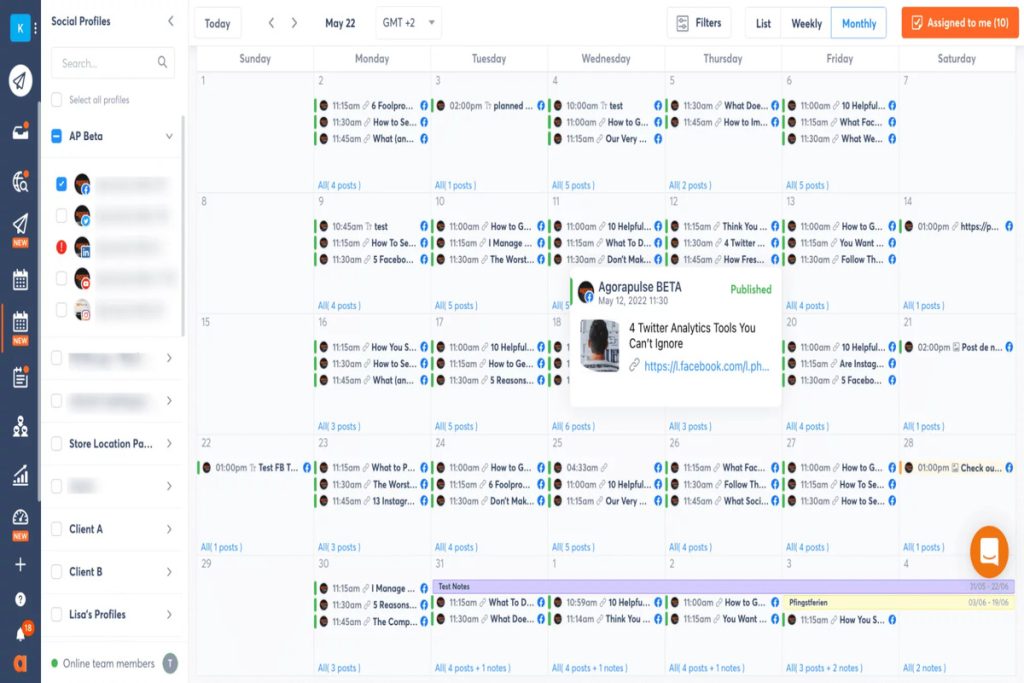
Posting on social media daily was tiring. I used to forget, or post randomly. This hurt my engagement. So, I started using Buffer. It is a scheduling tool. It lets me write posts ahead of time. I can set a date and time for each one. Now, I spend one afternoon every two weeks. I plan all my posts for Instagram, Facebook, and Pinterest.
To make this simpler, I made a content bank. I gathered product photos. I collected customer reviews. I saved quotes from my niche. I wrote short captions for each. Then I mixed and matched them to create more content. I also hired someone on Fiverr. They turned product videos into short reels.
Now my social media is always busy. I get likes, comments, and traffic to my store every day. I do not need to post by hand anymore.
Check Out: 4 YouTube Growth Hacks to Make $500/Video
I Automated Inventory and Price Changes

Posting on social media daily was tiring. I used to forget, or post randomly. This hurt my engagement. So, I started using Buffer. It is a scheduling tool. It lets me write posts ahead of time. I can set a date and time for each one. Now, I spend one afternoon every two weeks. I plan all my posts for Instagram, Facebook, and Pinterest.
To make this simpler, I made a content bank. I gathered product photos. I collected customer reviews. I saved quotes from my niche. I wrote short captions for each. Then I mixed and matched them to create more content. I also hired someone on Fiverr. They turned product videos into short reels.
Now my social media is always busy. I get likes, comments, and traffic to my store every day. I do not need to post by hand anymore.
I Automated Analytics and Business Reports

Checking sales, traffic, and profit every day takes time. I needed a better way to see what worked. I started using Lifetimely. It is a Shopify app. It shows how much each customer is worth. It shows which products bring repeat sales. It also shows which channels give the best results.
I also linked my store to Google Data Studio. I made a custom dashboard there. I added my Facebook ad data. I added Google traffic and Shopify sales all in one place. I set it to send me a report every Monday. This showed me where to spend more money. It showed which products to stop selling. It also showed how to improve my profits.
Because of these reports, I stopped guessing. I started making smarter decisions. I did this without spending hours in spreadsheets.
I Added a Chatbot and Better FAQ Page
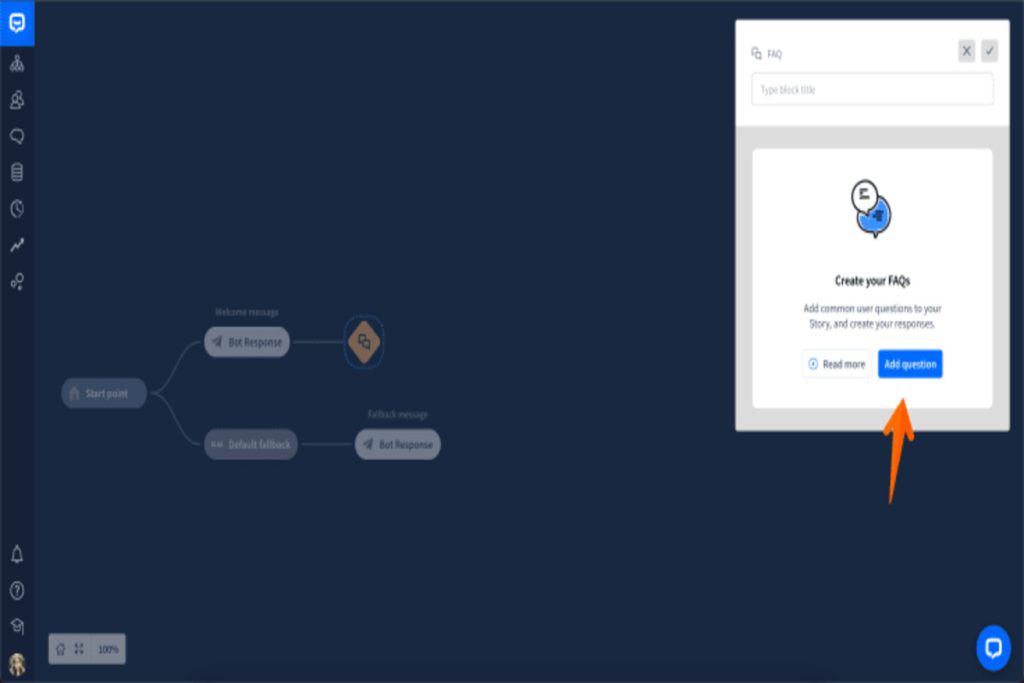
Many customers kept asking the same questions. To cut down on support messages, I added a chatbot to my store using Tidio. This chatbot answered common questions. It could tell customers “Where is my order?” and “How long is shipping?” It also pulled tracking details directly from Shopify.
Customers got quick answers. They didn’t have to wait for an email. I also improved my FAQ page. I put questions into groups like shipping, returns, and product info. I linked this page in emails and on product pages.
These two things, the chatbot and the FAQ page, cut my support messages by half. This freed up my virtual assistant’s time. It also made customers happier.
I Collected Reviews Automatically with Loox
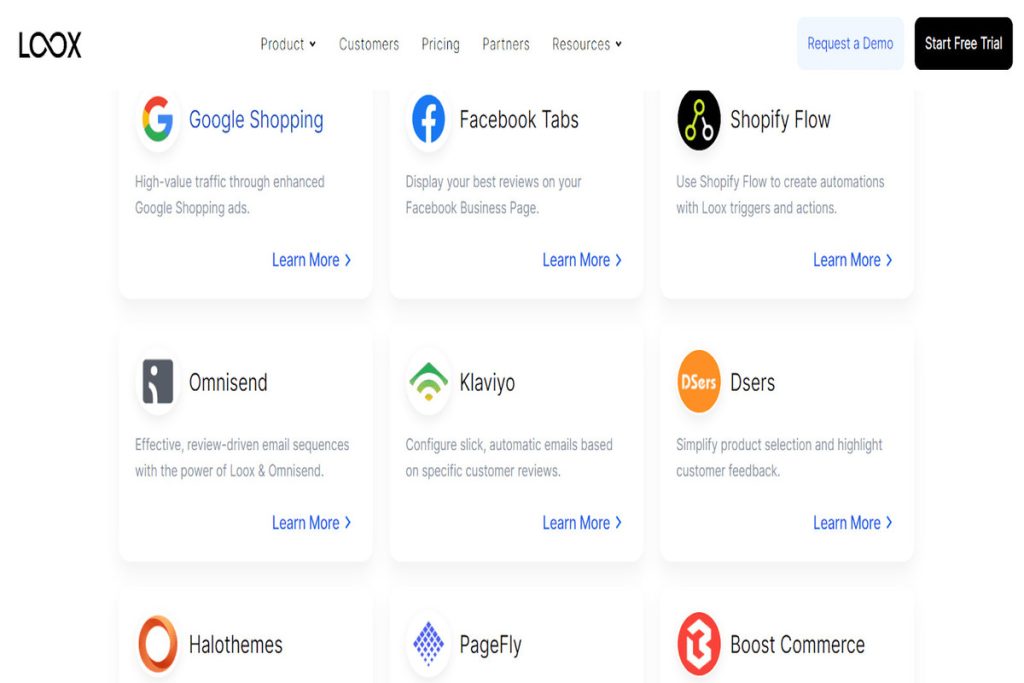
Reviews build trust. But asking for them by hand does not work. I used Loox. It is a review app. It automatically emails customers a few days after their product arrives. The email asks for a photo review. It offers a small discount as a thank-you.
Loox puts the best photo reviews on product pages, the homepage, and even in emails. It also shows a popup when someone leaves a new review. This social proof made my store seem trustworthy. It increased sales by more than 10%.
The best part? I did not have to upload anything. I did not have to write emails by hand. It all ran on its own.
I Outsourced Facebook Ads to Experts
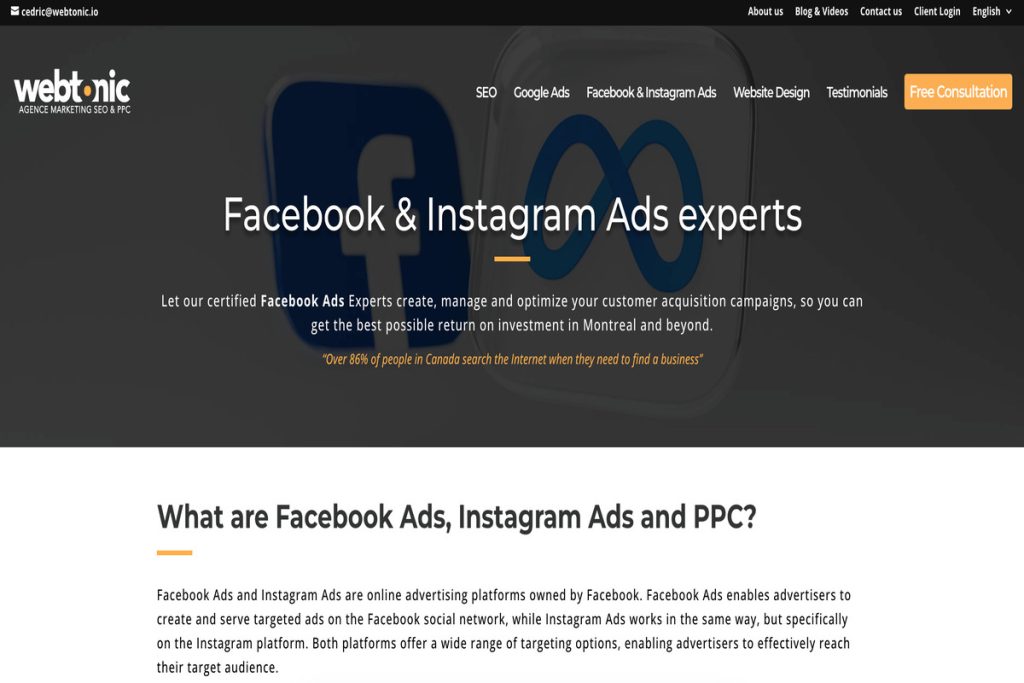
Running Facebook ads was one of the hardest parts of my business. It needed constant testing, changes, and budget control. I was spending too much time. I was losing money when ads failed. So I hired a freelancer from Upwork. He had real experience with dropshipping ads.
We agreed on a small fee. He also got a bonus based on the profit from ads. He handled everything. This included writing ad text, testing new pictures, and setting budgets. I used a tool called Triple Whale. I used it to track ad performance. I made sure the results matched the cost.
With the ads handled by an expert, I stopped stressing. I now spend that time thinking about new product ideas. Or I improve the website.
FAQs about Automating a $33K/Month Dropshipping Business
How long did it take you to automate the business?
It took around 4 to 6 months. I didn’t do everything at once. I started with order fulfillment and customer support, then added email, reviews, and ads step by step.
Is it expensive to automate a dropshipping store?
Some tools cost money, but they save more than they cost. For example, paying $30/month for an app that prevents refunds is worth it. Hiring a VA is cheaper than doing the work yourself. Most automation paid for itself quickly.
Can beginners automate dropshipping?
Yes. In fact, beginners should automate as soon as possible. It helps avoid burnout and reduces mistakes. Start with the basics like product importing and automated emails, then move forward.
Do you still work on the business?
Yes, but only a few hours a week. I check performance, talk to my assistant, and think about new ideas. I don’t do daily tasks anymore.
What tools did you use the most?
Shopify, DSers, Klaviyo, AutoDS, Loox, Tidio, Gorgias, Lifetimely, Buffer, Triple Whale, and Google Data Studio. Each tool helped me save time or grow sales.
What was the biggest time saver?
Hiring a virtual assistant. That one step saved over 20 hours a week. It let me focus on high-value work instead of answering emails all day.
Final Words
Automating my dropshipping business changed everything for me. It gave me more time, peace, and the freedom to grow. I no longer wake up to a huge list of tasks. Instead, systems and people now handle the work. My role is to guide the business, not to do all the daily tasks myself.
If you’re serious about growing your store, start by removing yourself from the daily grind. Automate what you can. Delegate what you cannot automate. Focus only on what truly moves your business forward. This won’t happen overnight. But with consistent effort, you can reach this point too. I did it, and so can you.
Don’t Miss: 7 Profitable Digital Products You Can Create in Under 48 Hours