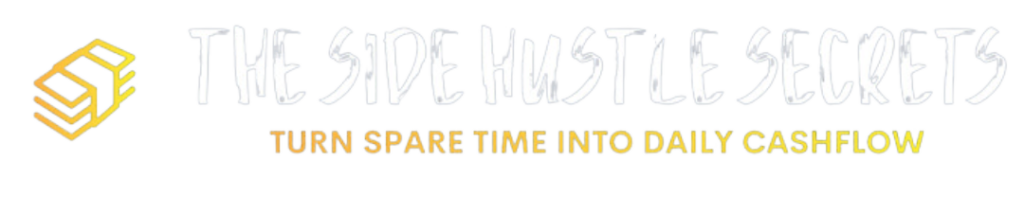Introduction
What if you could earn a full-time income from the comfort of your home—or anywhere in the world—with just a laptop, Wi-Fi, and the right skillset?
Welcome to the era of remote work domination, where traditional 9-to-5 jobs are being replaced by flexible freelance gigs and digital careers that offer freedom, financial security, and lifestyle independence. In 2025, the demand for skilled remote workers is at an all-time high, and companies are prioritizing results over résumés. That means you don’t need a degree to start making serious money online—just in-demand skills and the drive to succeed.
Whether you’re a student, a stay-at-home parent, or someone looking to ditch the office grind, mastering a high-paying remote skill could be your ticket to financial independence. But with so many options out there, where should you start?
In this guide, we’ll break down five of the most lucrative and in-demand remote skills for 2025. These are skills you can learn online (often for free), monetize quickly, and use to build a thriving freelance or remote career. From digital marketing to AI content editing, we’ve got you covered.
Let’s explore the tools, trends, and real-world opportunities that can help you get ahead—and stay ahead—in the remote economy.
1. Digital Marketing
Digital marketing is one of the most in-demand remote skills for 2025, and for good reason. As more businesses shift online, the need to attract, engage, and convert customers through digital channels has skyrocketed. Whether you’re promoting products on Instagram, optimizing a blog for search engines, or managing paid ad campaigns, digital marketing offers a wide array of opportunities for remote workers—no degree required.
What Does a Digital Marketer Do?
Digital marketers help businesses grow their online presence and revenue through:
- ✅ Social media marketing (e.g., TikTok, Instagram, LinkedIn)
- ✅ Search engine optimization (SEO)
- ✅ Pay-per-click (PPC) advertising
- ✅ Email marketing
- ✅ Content creation and strategy
- ✅ Analytics and performance tracking
You can choose to specialize in one area (like SEO or ads) or become a well-rounded generalist depending on your interest.
Step-by-Step: How to Get Started
- Pick a Niche
Decide which area of digital marketing excites you most—SEO, social media, email marketing, etc.
Tip: Choose a niche aligned with an industry you care about (e.g., fashion, tech, fitness). - Learn the Basics
Use free or low-cost resources like:
- Google Digital Garage
- HubSpot Academy
- Coursera (offers certificates)
- Google Digital Garage
- Practice by Helping Others
Offer your services to local businesses, friends, or nonprofits to build your portfolio. - Build Your Personal Brand
Create a LinkedIn profile and post your insights. Share tips, strategies, and success stories to attract potential clients. - Start Freelancing
Use platforms like Upwork, Fiverr, or Freelancer to land your first gigs. Optimize your profile around your digital marketing niche.
SPOTLIGHT: Learn How an Admin Assistant Made $7K/Month on Upwork
Success Story
Take Maria Lopez, for example. In 2023, she started learning digital marketing on YouTube while working a customer service job. Within a year, she was managing ad campaigns for three clients and making over $6K/month—all from her laptop in Medellín, Colombia.
Why It’s a Smart Move for 2025
- 🔥 Constant demand across industries
- 💼 Low barrier to entry (learn online, build fast)
- 💰 High-income potential with recurring monthly clients
Digital marketing isn’t just a job—it’s a business skill. And in a digital-first world, mastering it can unlock opportunities well beyond freelancing.
2. Virtual Assistance
In the growing world of remote work, virtual assistance is one of the most accessible and flexible skills you can learn in 2025. As solopreneurs, startups, and even large companies outsource day-to-day tasks, virtual assistants (VAs) are becoming essential players in the digital economy—handling everything from inbox management to social media scheduling.
What Does a Virtual Assistant Do?
A virtual assistant provides remote support to clients, helping them stay organized, efficient, and focused on high-level work. Depending on your strengths and preferences, your tasks may include:
✅ Email and calendar management
✅ Data entry and CRM updates
✅ Social media posting and engagement
✅ Customer service and live chat support
✅ Booking appointments or travel arrangements
✅ Light graphic design or content formatting
Some VAs also niche down into specialties like real estate VA, eCommerce VA, or executive assistance, allowing them to charge premium rates.
Getting Started as a Virtual Assistant
- Assess Your Skills
Start by listing the administrative or organizational tasks you’re already good at. Even managing your personal life well is a great indicator you’d make a strong VA. - Take a Short Online Course
There are free and paid programs that teach you the fundamentals of being a virtual assistant. Top resources include:
- Smart Passive Income VA Resources
- The VA Handbook
- Udemy courses on virtual assistance
- Smart Passive Income VA Resources
- Choose a Niche and Define Your Services
Are you tech-savvy? Focus on tech support and CRM management. Are you a people-person? Go for customer service or inbox management. - Create a Simple Portfolio or Website
Use free tools like Canva to design a one-page resume or Wix to set up a basic website. List your services, pricing, and availability. - Find Your First Client
Use platforms like Upwork, Freelancer, or specialized VA job boards like Belay or Boldly.
SPOTLIGHT: 6 Freelance Skills That Can Earn Over $10K a Month
Real-World Example
Jasmine, a stay-at-home mom from Texas, began as a part-time VA for a wellness coach. Within 8 months, she turned her gig into a full-time business making over $4,500/month—just by offering email support and calendar management.
Why Virtual Assistance Is Perfect for 2025
- 🧩 Flexible hours (great for parents or students)
- 💼 Low startup costs—no fancy gear needed
- 🧠 Easy to upgrade—learn higher-paying skills like project management, content planning, or client onboarding
- 💸 Consistent income potential with long-term clients
With just a reliable internet connection, solid communication skills, and some organization, virtual assistance can be your gateway to financial freedom and remote work success.
3. Graphic Design
Graphic design continues to be one of the most in-demand remote skills in 2025—especially with the rise of digital branding, content creation, and eCommerce. Whether you’re designing logos, social media posts, presentations, or marketing materials, the ability to create visually compelling content is a valuable and monetizable skill in today’s online world.
Why Graphic Design Is So Powerful
In the digital age, design equals credibility. Businesses and brands rely heavily on eye-catching visuals to grab attention, communicate effectively, and build trust with their audiences. As a remote graphic designer, you can work with:
- ✅ Startups needing brand identity
- ✅ Influencers building personal brands
- ✅ eCommerce stores launching product lines
- ✅ Digital marketers running ad campaigns
- ✅ Coaches or content creators offering lead magnets and online courses
What You Can Specialize In
Graphic design is broad, so here are some focused niches where freelancers thrive:
- 🖼️ Social media design (Instagram, Pinterest, LinkedIn)
- 📦 Packaging and product mockups
- 🧾 Slide decks and presentations
- 🧩 Website and landing page graphics
- 🪪 Logo and brand identity kits
Step-by-Step Guide to Get Started
- Learn the Fundamentals
No need for a degree—just a willingness to learn! Start with beginner-friendly platforms like:
- Canva Design School
- Coursera courses (e.g., UI/UX, color theory)
- Adobe Creative Cloud tutorials
- Canva Design School
- Master a Few Design Tools
Stick to 2–3 popular tools instead of learning everything at once:
- Canva (beginner-friendly)
- Adobe Illustrator & Photoshop (pro level)
- Figma (for web and app design)
- Canva (beginner-friendly)
- Build a Portfolio
Create mock projects for fictional brands or redesign existing work. Use Behance, Dribbble, or a free personal website to display your portfolio. - Find Freelance Gigs or Remote Jobs
- Use job boards like DesignCrowd, Upwork, or Toptal
- Pitch local businesses or startups with a strong value proposition
- Use job boards like DesignCrowd, Upwork, or Toptal
- Grow Your Presence Online
Share your process, before-and-afters, or design tips on platforms like Instagram, Twitter, or TikTok to attract organic clients.
Real-Life Success Snapshot
Alexis, a 21-year-old from Nairobi, learned Canva during the pandemic. She began freelancing on Fiverr and soon offered branding kits for online coaches. By mid-2024, she was consistently earning over $5K/month remotely, all while growing her own personal brand on Instagram.
Why It’s a Top Remote Skill in 2025
- 🎨 Every business needs great design to stand out
- 🌐 100% remote and portfolio-based—no degree, just skill
- 💡 Constant room for creativity and niche positioning
- 💰 High-paying opportunities with recurring clients
Graphic design doesn’t just make things look good—it builds trust, drives conversions, and tells powerful brand stories. And that’s why it’s a top skill to master if you’re chasing remote freedom and creative income in 2025.
4. AI Content Editing
In 2025, AI content editing is rapidly becoming one of the most valuable remote skills for freelancers. With advancements in artificial intelligence, content creators, marketers, and businesses can produce high-quality written material faster than ever before. As a result, AI content editors—who leverage AI tools to enhance and refine text—are in high demand to ensure that content is clear, engaging, and optimized for the web.
What Does an AI Content Editor Do?
An AI content editor’s role involves using artificial intelligence tools to assist with various stages of the content creation process. While you still apply human intuition and creativity, AI editing tools can help with:
- ✅ Grammar and spelling checks
- ✅ Improving readability and flow
- ✅ Optimizing content for SEO (keywords, meta descriptions)
- ✅ Detecting plagiarism
- ✅ Rewriting and paraphrasing content
- ✅ Formatting for different platforms (websites, social media, etc.)
Key AI Tools for Content Editing
There are several popular AI tools that content editors use to streamline their work and enhance the content quality:
- Grammarly: Automatically checks for grammar, punctuation, tone, and style.
- Hemingway Editor: Highlights sentences that are hard to read, ensuring content is concise and easy to understand.
- ProWritingAid: Offers a deep dive into grammar, structure, and readability, making it perfect for long-form content.
- QuillBot: Helps with paraphrasing and rewording sentences to make content more engaging and varied.
- SurferSEO: A tool that assists in optimizing content for search engines by recommending keywords and structuring text.
Getting Started with AI Content Editing
- Familiarize Yourself with AI Tools
Before diving into freelance work, spend some time mastering AI editing tools. Sign up for free trials and explore their features.
Tip: Grammarly and Hemingway Editor have free versions that can get you started right away. - Learn the Basics of Content Editing
While AI tools can assist with editing, it’s crucial to understand the fundamentals of content editing—structure, tone, consistency, and flow. Consider taking a short editing or content creation course on platforms like Udemy or Coursera. - Build a Portfolio
As with any freelance career, a solid portfolio is essential. Offer to edit blog posts, social media content, or eBooks for free or at a discounted rate in exchange for testimonials and portfolio material. You can also demonstrate your AI-enhanced editing skills by showcasing before-and-after examples of content you’ve worked on. - Pitch to Potential Clients
Start pitching your AI content editing services to businesses, bloggers, content marketers, and writers who may not have the time or expertise to optimize their content. Highlight how using AI tools can save them time, improve quality, and increase their content’s reach. - Stay Updated with AI Advancements
AI tools and technologies evolve rapidly. Staying informed about the latest AI editing innovations will help you remain competitive and provide cutting-edge services to your clients.
Why AI Content Editing Is in Demand
- 🧠 Efficiency and speed: AI editing tools drastically reduce the time spent on editing, allowing you to work on more projects and meet tight deadlines.
- 🖋️ Quality improvement: AI helps catch errors that might be missed by a human editor, ensuring a higher quality of work.
- 📈 SEO optimization: Content that is well-optimized for search engines is more likely to perform well online. AI tools help with keyword research, metadata, and improving readability.
- 🌐 Scalability: With AI assistance, editors can work with more clients and handle larger volumes of content.
Real-Life Example
David, an experienced copywriter, transitioned into AI content editing after discovering how tools like Grammarly and SurferSEO could improve his content’s SEO performance. By offering AI-powered editing services on platforms like Upwork, David now earns a steady income editing content for businesses in the eCommerce and tech industries—often increasing his client’s organic traffic by up to 40%.
Why It’s a Smart Skill to Learn for 2025
- 🤖 AI tools are here to stay, and they can dramatically boost your productivity and income potential.
- 🧑💻 Work from anywhere and collaborate with clients globally.
- 📅 Flexible schedule and an increasing demand for editors as content creation grows.
- 💸 High-paying opportunities with consistent work, especially for SEO-focused editing.
AI content editing offers a perfect blend of technology and creativity, making it a top skill for remote workers who want to stay ahead of the curve. Whether you’re enhancing blog posts, proofreading ebooks, or optimizing product descriptions, mastering AI editing tools can fast-track your path to success in the digital world.
5. Sales Funnel Building
In 2025, sales funnel building is one of the most lucrative remote skills, especially as businesses increasingly focus on automating their sales processes and nurturing leads. A well-structured sales funnel can turn prospects into loyal customers, making this skill essential for any business looking to boost revenue and streamline its sales cycle.
What Is a Sales Funnel?
A sales funnel is a step-by-step process that guides potential customers from their first interaction with your brand to making a purchase (and beyond). The concept is simple but powerful: it’s about identifying and nurturing leads at each stage of their journey.
The typical sales funnel consists of the following stages:
- Awareness: The potential customer becomes aware of your brand or product.
- Interest: The customer shows interest in your offerings, possibly by downloading a lead magnet or signing up for a newsletter.
- Decision: The customer evaluates your product and is considering making a purchase.
- Action: The customer completes the purchase or takes the desired action.
- Retention: After the sale, nurturing efforts ensure the customer continues to engage with your brand.
As a sales funnel builder, your role is to design and optimize these steps to increase conversions, improve customer experience, and ultimately drive more sales.
Why Sales Funnel Building Is Crucial for Remote Businesses
Sales funnels are essential for remote businesses because they automate lead generation, qualification, and conversion, which is particularly important for those operating online. Instead of manually chasing down leads or hoping for word-of-mouth sales, a strong sales funnel ensures that your marketing and sales processes run smoothly and efficiently. Key benefits include:
- ✅ Automation: Once the funnel is set up, much of the process runs on autopilot, saving time and resources.
- ✅ Scalability: As your business grows, a well-built funnel can handle a higher volume of leads without extra effort.
- ✅ Targeted Marketing: Funnels allow businesses to segment their leads and tailor their messaging to each group.
- ✅ Increased Conversions: By nurturing leads through a structured process, you can significantly increase conversion rates.
SPOTLIGHT: Learn These 5 Affiliate Tricks to Earn $2K/Month Fast
Steps to Building a Successful Sales Funnel
- Define Your Audience
Understanding your audience is the foundation of an effective sales funnel. Who are they? What problems do they face? What motivates them? Conduct market research to identify your ideal customers and create buyer personas. - Create High-Quality Lead Magnets
At the top of your funnel, offer value to your leads. This could be a free eBook, checklist, webinar, or other resources that solve a specific pain point. The goal is to attract potential customers and capture their contact information. - Build a Landing Page or Website
Your landing page is the first step in converting a visitor into a lead. Ensure it’s well-designed, optimized for conversions, and provides clear calls to action. Tools like Leadpages and ClickFunnels are popular for building high-converting landing pages. - Nurture Your Leads with Email Marketing
Once you have a lead’s contact information, you need to nurture the relationship. Email marketing platforms like Mailchimp or ConvertKit allow you to create automated email sequences that guide leads through your funnel. Offer additional value, case studies, and success stories to build trust and keep them engaged. - Implement a Sales Page or Checkout Process
As your lead progresses down the funnel, it’s time to present your product or service. This is where your sales page comes in. The page should clearly articulate the benefits of your offering, include testimonials, and make the purchase process as simple as possible. - Optimize and Test Your Funnel
Building a funnel is just the beginning. Regularly analyze your funnel’s performance to identify areas for improvement. A/B test headlines, images, and copy to see what converts the best. Use tools like Google Analytics and Hotjar to track user behavior and make data-driven decisions.
Essential Tools for Building Sales Funnels
- ClickFunnels: A popular all-in-one tool for building sales funnels, landing pages, and email automations.
- Leadpages: A user-friendly platform to create high-converting landing pages without needing coding skills.
- ActiveCampaign: A comprehensive marketing automation platform for email marketing and sales funnels.
- ConvertKit: A tool designed specifically for creators and online entrepreneurs, great for building email sequences.
Real-Life Success Story
Jessica, a freelance digital marketer, started her career by building sales funnels for small businesses. One of her clients, a fitness coach, saw a 35% increase in conversions within the first month after she revamped their funnel. She built out lead magnets, an email drip sequence, and a streamlined sales page that made the process simple and efficient. By 2024, Jessica was earning over $8K/month helping businesses create profitable sales funnels.
Why It’s a Top Remote Skill in 2025
- 🧑💻 100% remote: You can build sales funnels for clients from anywhere in the world, making it an ideal skill for digital nomads or remote workers.
- 📈 High demand: Every business wants to improve their sales process, and a high-converting funnel is a guaranteed way to do that.
- 💸 Scalable income: Once you understand the process, you can create multiple funnels for different clients or even design your own online products.
- 💼 Work with high-ticket clients: Many businesses, especially in the online coaching, SaaS, and eCommerce sectors, are willing to pay top dollar for well-built sales funnels that deliver results.
Sales funnel building is one of the most powerful tools in digital marketing, and it’s a skill that can help businesses succeed while allowing remote workers to earn a substantial income. Whether you’re a beginner or an experienced marketer, learning how to build and optimize sales funnels can open doors to lucrative freelance opportunities and long-term success.
Final Thoughts & Next Steps
Remote work isn’t going away—it’s growing, evolving, and offering more opportunities than ever. Whether you’re just beginning or looking to upgrade your freelance income, mastering one of these in-demand remote skills can unlock financial freedom and flexibility in 2025.
✅ Ready to Level Up?
Here’s what to do next:
- Pick one skill that excites you—don’t try to learn everything at once.
- Invest 30 minutes a day into tutorials, courses, or practicing.
- Start offering your service—on Upwork, Fiverr, or through cold outreach.
- Join our free newsletter to get templates, job leads & insider tips.
ALSO READ: Learn How You Can Get Paid $50/Hour Teaching English Online