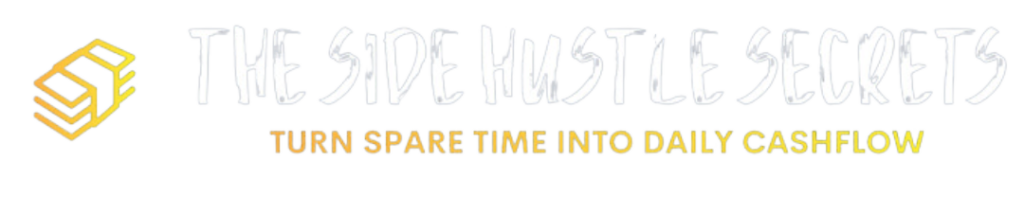Introduction
Ever wonder how someone goes from editing videos in their bedroom to making over $11,000 per month from freelance gigs? You’re not alone. Thousands of creative professionals are turning video editing from a hobby into a full-time, location-independent business—and they’re doing it without fancy film degrees or industry hookups.
According to a report by HubSpot, video content is the most preferred type of content among marketers in 2025. That means one thing: demand for skilled video editors is skyrocketing. Every brand, influencer, startup, and YouTube creator needs a compelling visual story—and that’s where you come in.
But here’s the catch: knowing how to cut clips isn’t enough. To succeed in this fast-growing market, you need a combination of technical skills, client management, marketing savvy, and the ability to consistently deliver value. Sounds like a lot? Don’t worry—we’ve broken it all down for you.
In this guide, you’ll learn how to:
- Land high-paying clients ✅
- Choose the right tools ✅
- Price your services effectively ✅
- Scale your income to $11K/month and beyond ✅
Whether you’re a side hustler, aspiring digital nomad, or career switcher, this step-by-step blueprint will show you how to turn your editing passion into a thriving freelance business.
Let’s dive in!
How to Build a $11K/Month Freelance Video Editing Business
🎬 Step 1: Learn the Skills That Clients Actually Pay For
Before you can charge premium rates, you need to deliver premium results. This means going beyond basic cutting and trimming to understanding how to tell a story, retain viewer engagement, and adapt your editing style to various platforms.
Here are the top skills clients look for:
- Storytelling and pacing: A good edit isn’t just smooth—it’s emotionally engaging.
- Color grading and audio syncing: These finishing touches separate amateurs from pros.
- Motion graphics and animations: Many clients need intros, outros, or lower thirds to elevate their content.
- Platform-specific editing: What works on YouTube may not perform well on TikTok. Understanding platform trends is key.
Recommended Tools to Learn:
- Adobe Premiere Pro: Industry standard for professional editing.
- Final Cut Pro X: Preferred by Mac users and indie creators.
- DaVinci Resolve: Known for advanced color grading and its free version.
- After Effects: Essential for motion graphics and visual effects.
Pro Tip: Start building a portfolio while learning. Create sample projects for fictional brands, remix Creative Commons footage, or offer discounted services in exchange for testimonials.
✅ SPOTLIGHT: How to Start a $2K/Month Social Media Management Gig
💼 Step 2: Set Up Your Freelance Business the Right Way
You’re not just an editor—you’re a business owner. That mindset shift is critical. Treating your freelance hustle like a real business from day one will help you attract serious clients and avoid common pitfalls.
Here’s your quick setup checklist:
- Create a niche portfolio: Instead of being a jack-of-all-trades, specialize. Whether it’s wedding films, real estate walk-throughs, YouTube vlogs, or social media reels, pick one lane and own it.
- Design a professional website: Use platforms like Wix, Squarespace, or WordPress. Include a portfolio, about page, contact form, and pricing info.
- Establish your brand: This includes your logo, color palette, and tone of voice. Keep it consistent across platforms.
- Create business profiles: Upwork, Fiverr, LinkedIn, Behance, Instagram, and even TikTok can serve as lead sources.
- Set your pricing tiers: Use 3-level pricing—basic, standard, and premium—to accommodate different budgets and encourage upsells.
- Use a contract template: Protect yourself legally with clear deliverables, deadlines, and payment terms. Tools like Bonsai or HelloSign can help.
Real Example:
Sarah, a former teacher, started editing educational content for online coaches during the pandemic. By focusing on the e-learning niche, she quickly stood out. After six months, referrals took off, and she began earning over $11K/month consistently by serving just a few high-ticket clients.
✅ SPOTLIGHT: One Freelancer’s Journey to a $7K/Month Business
🧠 Step 3: Master Marketing and Client Acquisition
Even if you’re the best editor in the world, no one will hire you if they don’t know you exist. Learning how to market yourself is just as important as learning to edit.
Top Strategies That Work in 2025:
- Cold outreach with value: Send personalized emails with a video audit or suggestions.
- Content marketing: Share editing tips, time-lapses, or behind-the-scenes videos on TikTok, Instagram Reels, or YouTube Shorts.
- Client referrals: Ask satisfied clients for introductions or testimonials.
- Freelance platforms: Create optimized profiles with specific keywords like “YouTube Video Editor for Coaches.”
What to Include in Your Outreach:
- A strong hook: “Hey [Client], I watched your last video and thought of 3 ways to boost engagement.”
- A sample edit or reel link.
- A short call-to-action: “Would love to hop on a 15-minute call to show you what’s possible.”
This type of intentional outreach separates high earners from the average freelancer stuck in the low-paying gig cycle.
📈 Step 4: Scale to $11K/Month and Beyond
Once you’re consistently landing clients and delivering value, it’s time to scale.
Scalable Strategies:
- Retainers: Offer monthly editing packages for YouTubers, coaches, or agencies.
- Outsource: Hire junior editors to handle rough cuts while you focus on client communication and final touches.
- Productize your services: Create packages (e.g., 4 videos/month for $2,000) to streamline sales.
- Passive income: Sell LUTs, templates, or editing courses on platforms like Gumroad or Teachable.
Financial Snapshot Example:
- 3 YouTube clients on $2,000/month retainers = $6,000
- 2 real estate agencies at $1,500/month = $3,000
- Passive income from presets/templates = $2,000/month
Total: $11,000/month
Scaling doesn’t mean burning out. It means building smart systems that allow you to deliver high value with less effort.
Best Platforms and Tools for Freelance Video Editors
🌍 Secondary Keyword: Remote Freelance Jobs for Video Editors
The beauty of freelance video editing is that it’s not confined to one location. As long as you’ve got a powerful laptop and internet connection, you can work from anywhere in the world.
Whether you’re looking for your first client or your tenth, these platforms will help you land remote freelance jobs for video editors:
🧑💻 Top Freelancing Platforms:
- Upwork – Great for building long-term client relationships. Start with small projects and grow into retainers.
- Fiverr – Ideal for packaged services like “YouTube Video Editing” or “TikTok Reels.”
- Toptal – A premium platform with rigorous vetting, but high-paying clients.
- PeoplePerHour – Offers niche editing gigs from international buyers.
- Freelancer.com – Large marketplace, best for those who are proactive with bidding.
- Contra – A growing favorite for creative freelancers who want zero commission fees.
🖥️ Project Management & Collaboration Tools:
- Frame.io – Streamlined feedback from clients directly on your video timeline.
- Wipster – An alternative to Frame.io with video review tools.
- Notion or Trello – Organize your to-do lists, client feedback, and deadlines.
- Slack or Discord – Communicate with clients in real-time or be part of editor communities.
📦 Storage & Delivery:
- Dropbox – Secure and reliable cloud storage for sharing large files.
- Google Drive – Easy-to-use, especially for clients already using Google Workspace.
- WeTransfer Pro – Allows custom branding and sends larger files than the free version.
💸 Finance & Invoicing:
- Bonsai – Contract templates, invoicing, and time tracking—all in one.
- PayPal & Wise – Widely accepted global payment processors.
- QuickBooks Self-Employed – For managing income and expenses come tax time.
🔥 Bonus Tools to Stand Out:
- Envato Elements – Access to royalty-free music, sound effects, and video templates.
- Storyblocks – Affordable stock footage and animations.
- Canva Pro – Useful for creating video thumbnails, social graphics, and branding materials.
✅ Pros
- High income potential
- Flexible schedule
- Access to global client base
- Minimal startup cost compared to other businesses
❌ Cons
- Time zone differences can affect communication
- Income may be unstable at the start
- Requires ongoing learning to stay competitive
✅ SPOTLIGHT: 10-Minute Daily Tasks That Generate $50+ in Passive Income
What’s Next? Turn Your Skills Into a Scalable Business
You’ve now unlocked the blueprint to building a six-figure freelance video editing career—but knowledge alone isn’t enough. The next step is to implement consistently and build momentum.
🚀 Take Action Today:
- Revisit your niche. Clarify what kind of clients and content you want to work with.
- Audit your portfolio. Make sure your best, most relevant work is front and center.
- Pick one platform. Focus on mastering Upwork, Fiverr, or cold outreach before spreading yourself thin.
- Build a weekly client pipeline. Set aside 1-2 hours daily to pitch, apply, and engage.
- Invest in growth. Upgrade your gear, take a specialized course, or hire a coach.
🔁 Rinse and Repeat
The key to success isn’t perfection—it’s consistency with refinement. Track your results, tweak your offers, and continue delivering jaw-dropping edits that get people talking.
Every expert editor you admire once started where you are now: unsure, learning, and hustling. The difference is, they didn’t stop.
❤️ Grow Together As People Who Love God
At TheSideHustleSecrets.com, we believe in not just building income—but building purpose. Use your talents to serve others, bless your family, and create impact through creativity. Let your work reflect excellence and intention.
Now go edit the life you want—one video at a time.