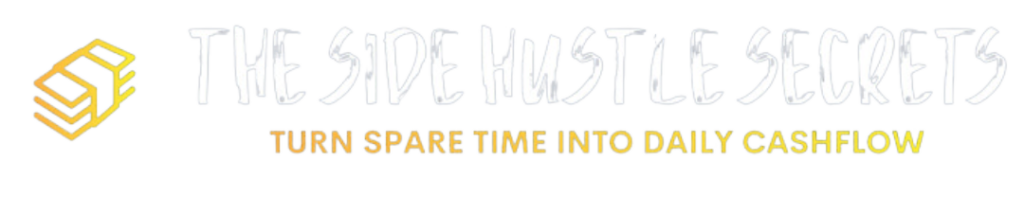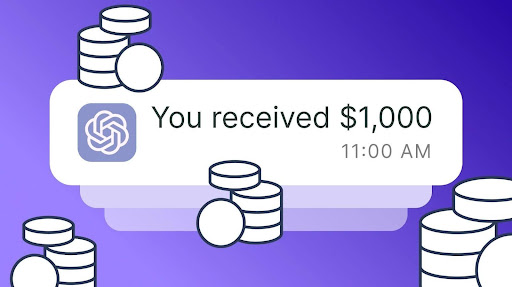Introduction
Want to make money online fast? Sell digital products. You create these once, then sell them many times. The best part? You can make a good digital product in just one weekend.
Here are seven easy digital product ideas you can finish in under 48 hours. Use your knowledge to help people solve problems. Let’s find practical ideas to help you start an online business this weekend.
1. A Short Ebook on a Niche Topic
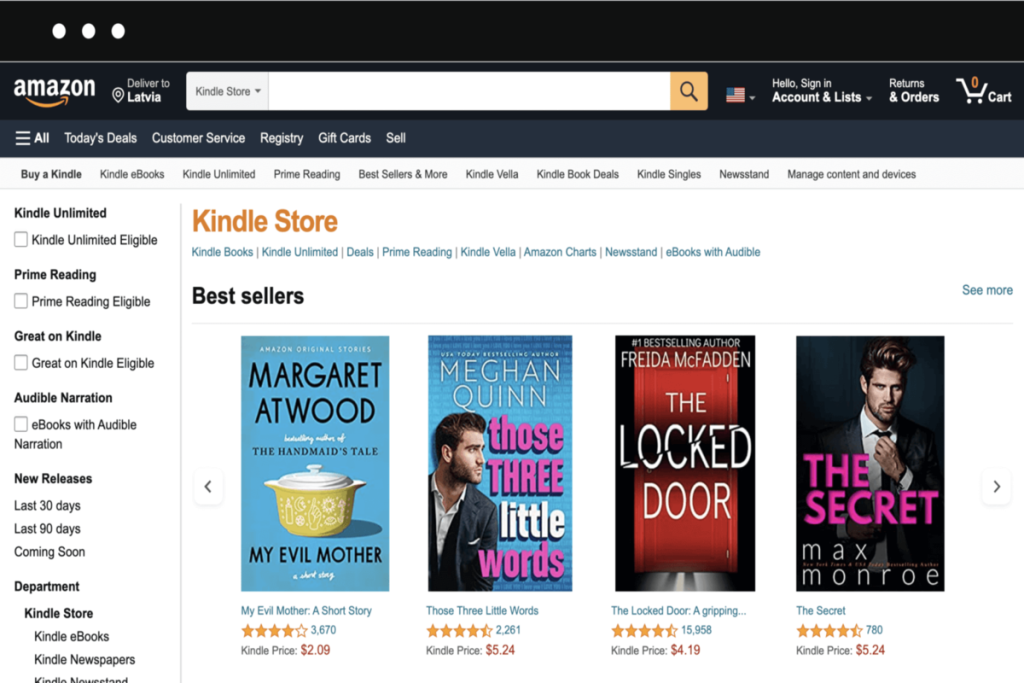
Writing a whole ebook might seem hard. But it doesn’t have to be. Pick a very specific topic. Then you can write a helpful guide in one weekend. For example, skip a big “How to Cook” guide. Instead, write “5 Easy Italian Dinner Recipes for Busy Moms.” This focused idea is quicker to write. It is also easier to sell to people who need that exact solution.
To finish in 48 hours, use day one for your outline and main points. Day two is for writing and design. Use free tools like Google Docs or Canva. They have ready-made templates. Your goal is clear, helpful advice. A short 20-page ebook with good tips sells well and shows your skill.
2. A Set of Ready-to-Use Templates
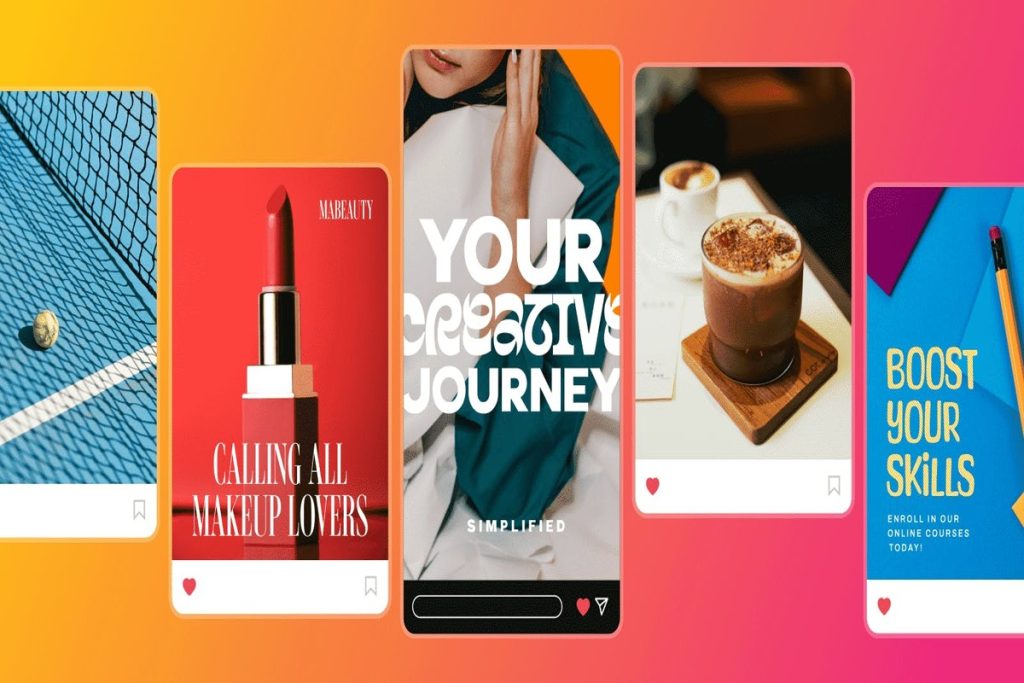
Everyone is busy these days. They want to save time. Templates are a great way to do this. You can make and sell templates for things you know well. This might be Instagram post designs. It could be a simple budget tracker for Google Sheets. Or maybe email templates for job seekers. People like buying templates. They offer a quick fix. They also make work look more professional.
Making templates is very easy. On day one, find a common problem. Then create 5 to 10 easy templates to fix it. On day two, write simple instructions. Or record a short video showing how to use them. Put these files in one folder. Take good pictures to show them off. Now you have a product ready to sell on sites like Etsy or Gumroad.
3. A Small Online Course or Workshop

People like learning online. But not everyone has time for a long course. So, a small course or a recorded workshop is a good idea. You can teach just one specific skill. This gives people a quick win. For example, don’t make a “Full Guide to Gardening.” Instead, offer a workshop on “How to Grow Your First Tomato Plant.” This is easier for you to create. It also draws in customers wanting fast results.
To finish this in a weekend, plan your lessons and record videos on Saturday. You do not need fancy equipment. Your phone a quiet room and a free editing app are enough. Aim for about 60 minutes of video. Split it into smaller lessons. On Sunday, make any extra materials. This could be checklists or worksheets. Then, upload everything to a site like Podia or Teachable. Your course will be ready for students.
4. Custom Photo Filters (Lightroom Presets)
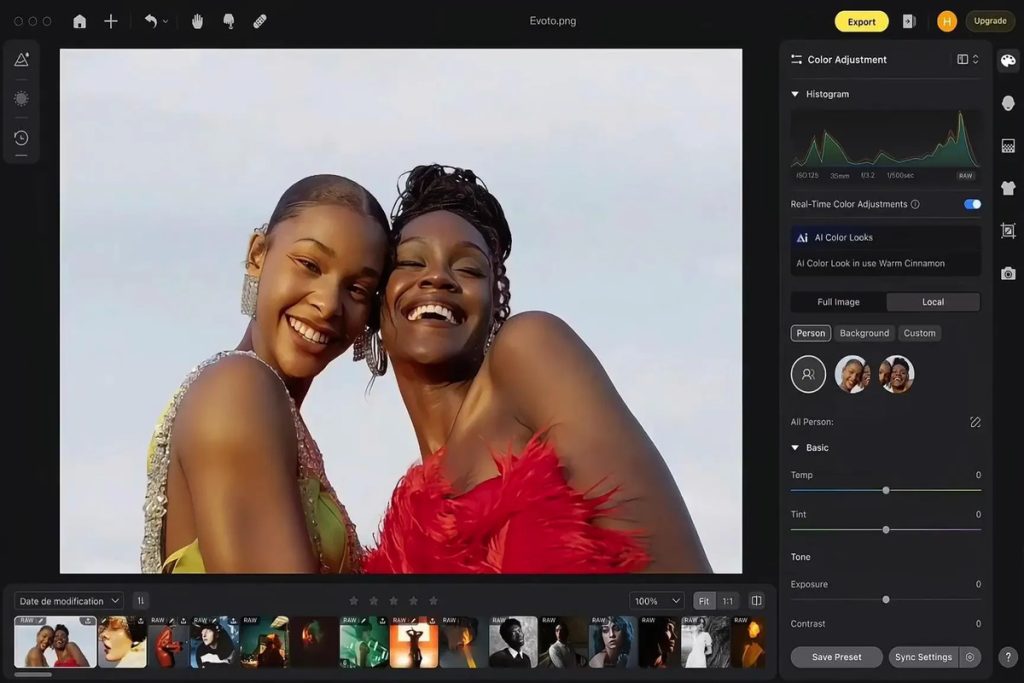
If you edit photos well, you can sell that skill. Photographers and social media users want good looking pictures with a consistent style. They will pay for easy tools. Lightroom presets are one-click filters. They change a photo’s look fast. You can make unique styles. Sell them as packs.
For your 48-hour plan, spend day one making 5 to 10 unique presets. Give them a clear style like “Sunny Summer” or “Dark City.” Make sure they work on many photo types. On day two, create before-and-after examples. Write a simple guide for installation. Package all the files together. You can sell these on Etsy. Many people look for them there.
Check Out: How I Make $1k a Month by Creating AI Videos
5. A Digital Planner for a Specific Need
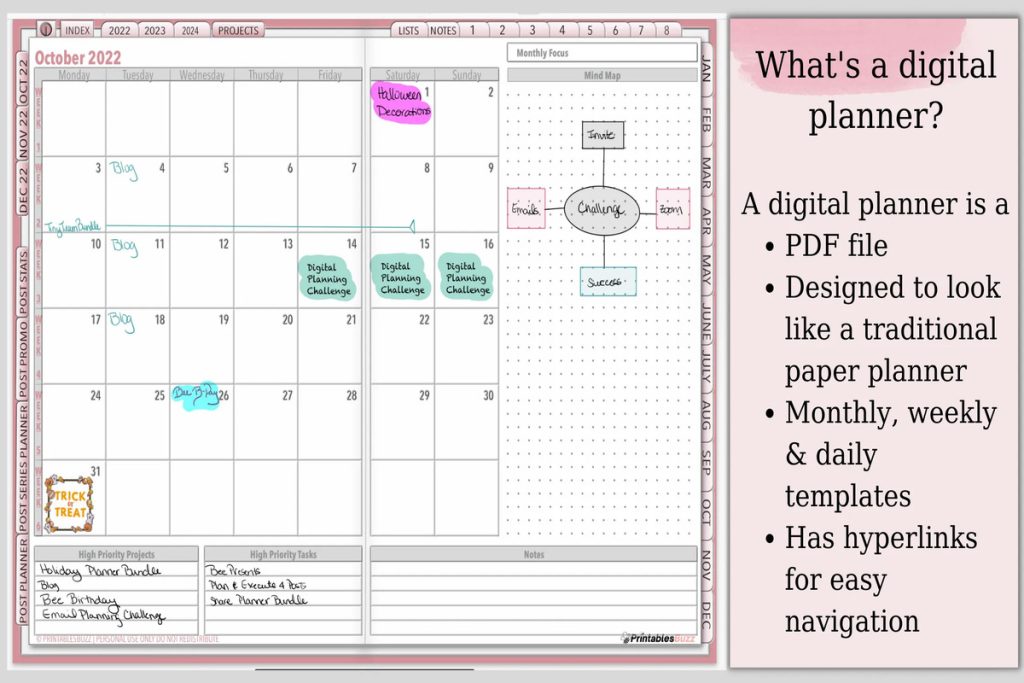
Many people use tablets now. So, digital planners are very popular. You can make a special planner for a certain group. Do not just make a basic daily planner. Think of a specific need instead. For example, you could make a “Student Homework Tracker.” Or a “Fitness Goal Journal.” Or a “Wedding Planner for Brides.” These planners are more useful. They also sell better.
You can design your planner in a weekend. Use a program like PowerPoint or Keynote. Spend your time making a clean layout. Add links so users can jump to different sections easily. This makes the planner easy to use. When you finish the design, save it as an interactive PDF. People can then use it in apps like GoodNotes on their iPads. Create some nice pictures showing your planner in use. It will then be ready to sell.
6. A List of Ideas or “Swipe File”
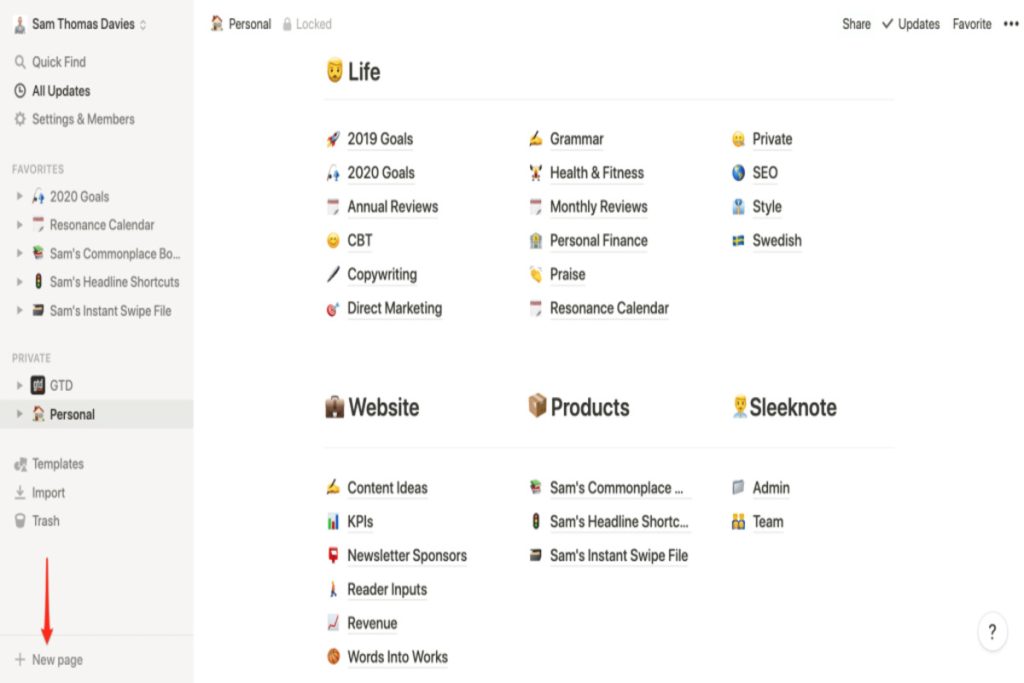
People often struggle to write or post online. A swipe file can help a lot. This is a collection of great ideas and examples. You can make a swipe file for people to use as inspiration. For example, you could list “100 Catchy Titles for Blog Posts.” Or “50 Great Ideas for Instagram Stories.” This saves your customers time and effort. It makes your product very valuable.
To create this in a weekend, first gather your content. You can write your own examples. Base them on what you know works well. Organize everything into a simple PDF. Or use a shared list. It helps to add your own notes. Explain why these ideas work. This extra insight makes your product special. It gives people more reason to buy it.
7. A Helpful Toolkit or Resource Bundle
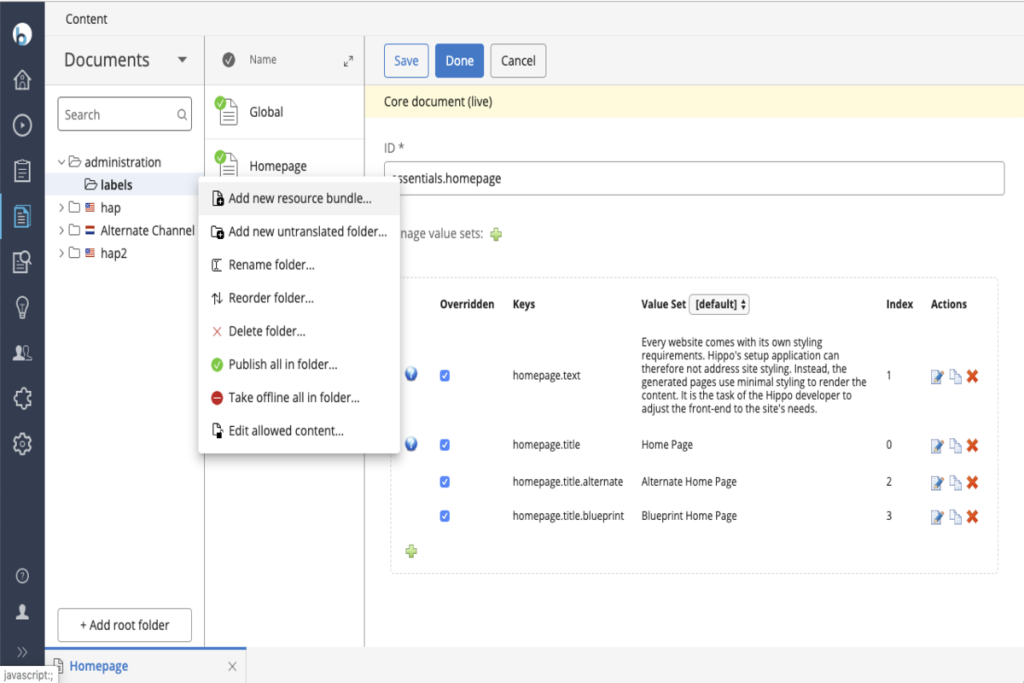
You can offer great value by putting several helpful items into one package. A resource toolkit saves people time. They do not have to find everything themselves. For example, make a “New YouTuber Starter Kit.” It could have video planning templates. It could also have a list of free background music sites. Plus a checklist for channel setup. Bundling these items makes your product seem much more valuable. This is better than selling each one alone.
To build this in 48 hours, spend your time making each small part of the bundle. These can be simple documents. They can be checklists. Or even a well-organized list of links to helpful online tools. Your goal is to offer a complete solution for a big problem. Put everything in one folder. Write a clear description of all items included. Now you have a great product that can help many people.
FAQs About Profitable Digital Products
What are the best websites to sell these digital products?
Use simple platforms like Gumroad and Etsy. Gumroad is good for all types of files, while Etsy is best for creative products like templates and digital planners.
How much should I charge for my digital product?
Look at what similar products sell for, then price yours based on the value it provides. You can start with a lower price to get your first reviews, then increase it later.
Do I need a lot of followers to start selling?
No. It is more important to have a great product. You can find your first customers by sharing your product in specific online places, like Facebook groups or forums.
What simple tools can I use to create digital products?
Use free and simple tools. Canva is perfect for ebooks and templates. For planners, use PowerPoint or Google Slides. For videos, your smartphone and a free app like CapCut are all you need.
How can I market my product if I have no money?
You can market your product for free by sharing helpful tips and content on social media where your customers are. Also, consider teaming up with other creators to promote each other’s work.
How do I handle questions from customers?
Include a simple instruction guide with your product to answer the most common questions. For more support, you can use email. Being helpful and quick to reply leads to happy customers.
Final Words
You do not need much time or money to start an online business. You can sell digital products. As you have seen, you can make a good product in just one weekend. Success comes from using what you know. Solve a real problem for people. Focus on a specific need. You can quickly make things that truly help.
The main thing is to just begin. Pick one idea from this list. Choose the one that feels right for you. Spend a weekend making it. Your first product teaches you a lot. This will help you do well later. Many chances exist to make money online. This is for those ready to create and share.
Don’t Miss: 4 Ways to Add $1.5K to Your Affiliate Income